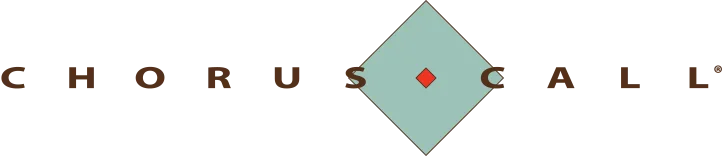How to Have a Successful Video Conference Call
Video conferencing is becoming one of the most cost effective means of communication in businesses. It allows people to connect and interact easily and conveniently anytime, anywhere in the world. Whether it’s a video conference call in the privacy of your office, on your computer at home, or on your Mobile Device, stay professional by avoiding these video conferencing faux pas:

WatchWatch: wear one… Early is on time, on time is late. Be professional, don’t ever be late. Time is money, especially for video conferencing, when a room hire is being utilised. A main selling point to using video conferencing over traditional ‘business travel’ is to save time and money in the first place. You’re partners are most likely living in different time zones or countries and video conferencing is the only convenient and cost effective way for both parties to meet. Being punctual speaks of your seriousness towards the meeting and your respect to those who are involved.

Listen to your volume… If you are on a teleconference or video conference there’s nothing worse than a loud person on the other end. No shouting, please. Remember to talk calmly and act normal during video conferences, just because the peson you are talking with may be physically 2000 kilometers away, they should be talked with as if they are standing in the same room. When it seems like the connection is getting bad, compose yourself and never raise your voice just to be heard, talking louder will have no effect on bettering the connection. It may be human instinct, or a leftover effect speaking on old telephone lines that give your subconscience the felling that ‘if I yell louder, they’ll be able to hear me,’ but on a video conference this will do more harm than good. It’s best to inform the other person about the situation and wait for the connection to stabilise on it’s own. If it’s still doesn’t work, try ending the conference and re-connecting, this should clear the cache and refresh the IP.
Listen to the background… Noises like the sound of the traffic, your colleagues’ chit chats, and even background music can really get in the way of a meaningful video conference. Choose a spot where you can clearly hear the person or persons on the other line. Isolate yourself if you have to. You’d most likely not have an in person meeting in the middle of the street, busy commissary or club, same rules apply to video conferencing.

Watch your body language… One of the best reasons to have a video conference over a standard teleconference in the first place, it to really be able to tell what others are thinking, just as if you were having a face-to-face meeting in the same room. Body language tells so much about your interest in the conversation or your lack thereof. Be sure to exuding positivity through the movements of your body, don’t do it it excessively. Too much hand, head, and body movement can be distracting, and on slower internet speed connections, the frame-rates may slow and the image may appear pixel’d . A lag in the connection can be unavoidable, so you would not want to create extra annoyance by constantly moving too much and looking really awkward when lag happens. Lean forward to show interest, don’t slouch, and always be wary of your facial expressions as well. Talking through video is just as good as talking in person, and requires the same etiquette.

Watch what you wear… Like any other face-to-face meeting, video conferencing requires you to be dressed for the occasion. Basic techniques in dressing up to appear good in a video include wearing light colors and avoiding prints, patterns or thin stripes. For ladies, avoid low neckline and wearing too many accessories or too much make-up. Look clean and tidy enough with fixed hair and unwrinkled shirt. You would want people to listen to you, not be distracted by a less than professional appearance… At least from the waist up (what’s on camera), thanks to LifeSize video conferencing equipment in today’s virtual meetings pants are optional. #SmartVideo
Watch your background… Make sure that what’s behind you isn’t distracting to the eyes, out doors is excellent, but be aware of your environments background noise. If this is an issue, mute often, best to only open your mic when speaking. Most software based video conferencing applications (using iPhone/iPad/Android) allow icon based mute function on screen, if you are sitting at a PC/Mac, your keyboard should allow you to self mute easily. If you are in an office setting, avoid white boards or anything with text as a background, or a view of the rest of the office where people are walking around. If you are taking the call from home, don’t let a messy pile of clothes or books be an attention grabber. A view of the garden or the simple bookshelf in the study room are good enough to make you look organized and still professional even when you’re video conferencing outside the office, using software such as LifeSize ClearSea.