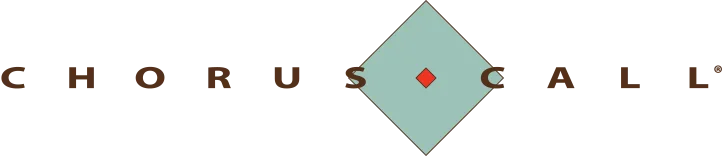Mobile and desktop video collaboration is exploding

Mobile and desktop video collaboration is exploding in the business world.
According to Gartner, by 2015, over 200 million workers globally will run corporate-supplied video conferencing from their desktops. Additionally, with the growth of smartphones and tablets surpassing PCs, the demand has never been higher for a video collaboration solution that delivers mobile and desktop access so you can work anytime, anywhere.
Even though we all know that mobile video conferencing is the latest buzzword, you may be wondering if it really is a useful business tool and not just a fun toy for your employees to play with. We have compiled five unique ways that your company can maximize its investment in mobile video conferencing technology.
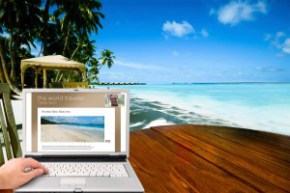
How To Get the Most Out of Your Mobile Video Calling Solution
- Extend video capabilities to everyone: customers, vendors, partners, interview candidates and more. HD video collaboration has come a long way since its early days, and now mobile video collaboration is accessible to nearly anyone with an Internet connection or a mobile device. New products, like LifeSize UVC ClearSea, allow for unlimited, free guest invitations, so you can truly maximize your investment by utilizing video for every meeting. The more you use video inside and outside of your organization, the more ROI you will experience from your investment.
- Think outside the box when it comes to where you can connect: Mobile video conferencing isn’t just for road warriors. Typical 9-to-5 office workers can benefit from the technology as well. Your employees will appreciate the flexibility that video conferencing provides, since they can now join meetings from anywhere, anytime. If they need to work from home to wait for the cable guy or sit in the waiting room during their son’s orthodontist appointment, they don’t have to miss an important meeting. Equip all of your knowledge workers with mobile video conferencing and you will be amazed at how productive they can be.
- Allow employees to “BYOD”: Unlike certain consumer-grade video conferencing products, LifeSize UVC ClearSea can run on PCs, Macs and more than 50 Android and iOS devices. Through a BYOD program, your staff can use their own personal devices to collaborate (which can save you a bundle on purchasing company-provided devices).
- Sync your mobile video solution with all of your devices. Features like “ring all” allow you to sync your mobile video conferencing solution with your desktop PC, tablet and smartphone. So, when someone calls you, all of your devices ring simultaneously (ensuring you never miss an important call). Again, this helps ensure more usage by employees which will help build a video culture to maximize your investment.
- Don’t skimp on quality. It may be tempting to invest in a consumer-grade video conferencing product for your organization due to its low cost, but in the long run, this decision will actually result in less usage across your staff (due to the often poor performance of these solutions). An HD, enterprise-class mobile video solution is the right choice if you are looking for a professional way to communicate with important business colleagues.
** We are offering FREE ClearSea Mobile Video Conferencing with any Video Conferencing Equipment purchase!